Lotus Notes to Windows Live Mail conversion becomes very easy task by using NSF2WLM converter that uses direct approach to accomplish the process.
By implementing two quick steps, the process to convert NSF to Windows Live Mail will be done very easily. Read the steps:
To view Lotus Notes database in Windows Live Mail first convert all the mails into EML format by Downloading the software. Once you are done with the installation, Now you are ready for the conversion. Just check-in the desired option and click on Start Conversion button.
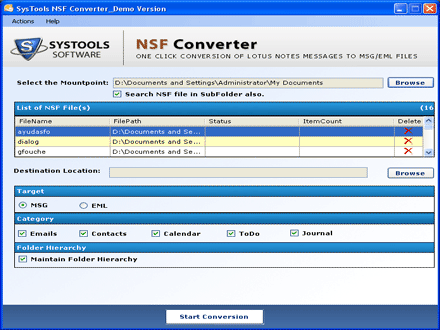
As soon as conversion starts user will get all their Files in EML format within a few second. Now Save all the EML files into a single folder and proceed for last step.
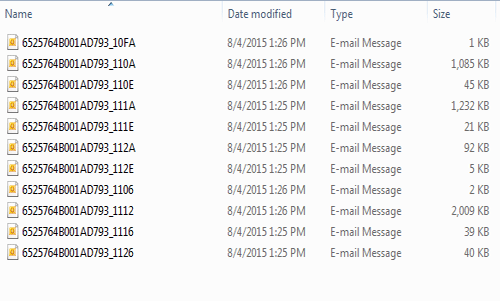
Now use Drag & Drop or Copy & Paste Method to place EML files inside Window Live Mail.
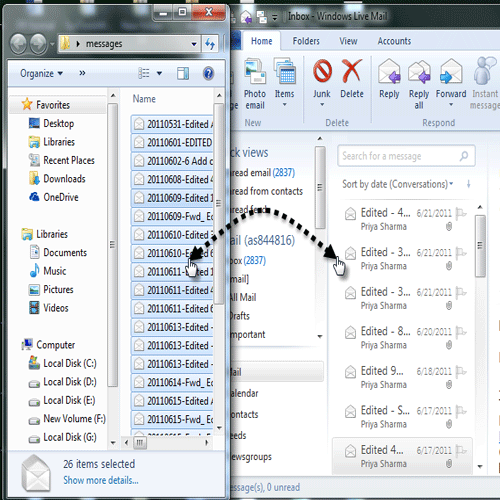
There are numerous reasons that enforce users to change their emailing platform and convert Lotus Notes to Windows Live Mail. Some of them are listed below:
Windows Live Mail is a Free Desktop Email client marketed by Microsoft for Windows 7 and later users. It saves its files in EML format and support MSG, DBX, EDB etc.. Windows Live Mail is a part of Windows Live Essentials (WLE) that can download from the official website of Microsoft. Once WLE is downloaded and installed in the machine, Windows Live Mail will be available for us.
Lotus Notes is a highly expensive Desktop Email client marketed by IBM. It save its database with the name of "username.nsf" and contacts are saved in "names.nsf" file. IBM Notes provides collection of features such as Email, Contact Management, To-do-list, Spreadsheet, Calendars, etc.. It provides Stronger Security features as compare to other Desktop Email Clients.
This is the safe procedure to Convert Lotus Notes mail to Windows Live Mail. Not have to stress over attachments and HTML formatting that your unique information stay same after this method. Not a single adjustment or modification will be done in the event that you convert NSF files by applying this strategy. Once you are satisfied with the Trial Version of programming get approved with the Full Version and Purchase Software to Export unlimited Conversion.